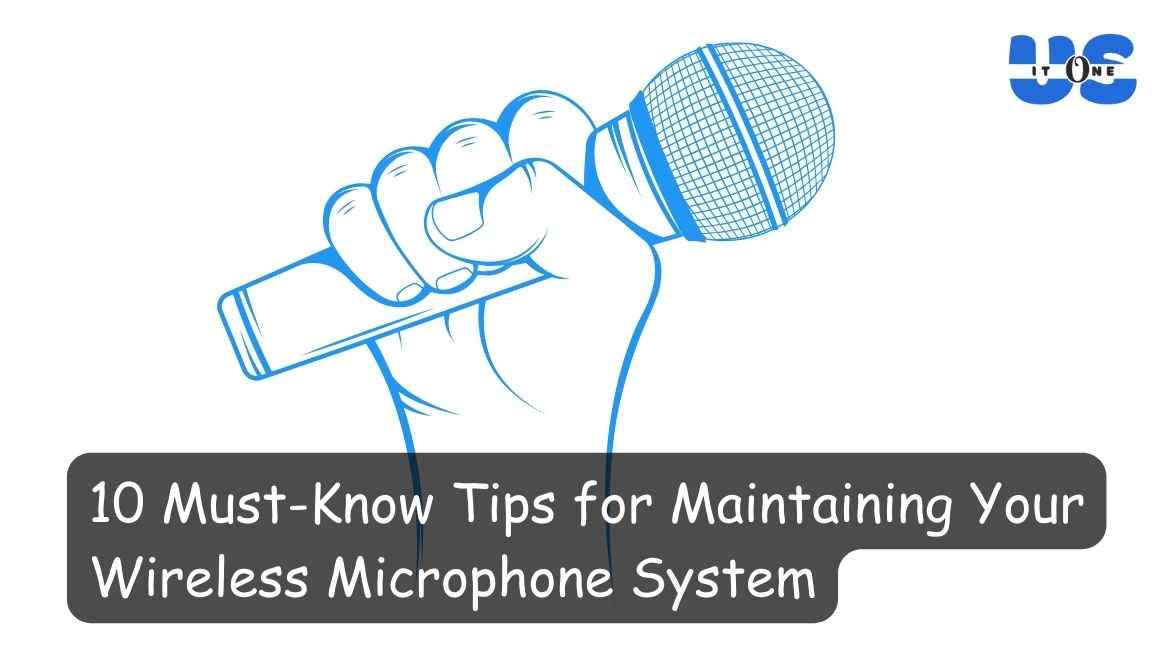In the dynamic world of audio technology, wireless microphones have become essential tools for performers, presenters, and content creators. Your wireless microphone system requires diligent maintenance to ensure longevity and optimal performance. In this comprehensive guide, we’ll cover the top 10 tips for maintaining your wireless microphone system, highlighting the practices necessary to keep your equipment in tip-top condition.
Table of Contents
ToggleRegular Inspection and Cleaning
Start your maintenance routine with a thorough inspection and cleaning process. Check the microphone, transmitter, and receiver for any visible damage or wear. Dust and debris can accumulate over time, affecting the performance of the microphone, so regular cleaning with a soft brush and a mild solution is crucial. Regular inspection and cleaning are basic practices for maintaining a wireless microphone system. A thorough examination of microphones, transmitters, and receivers is essential to detect any visible damage, wear, or potential problems. Dust and debris can accumulate over time, affecting the microphone’s performance and overall functionality.
Therefore, a regular cleaning procedure with a soft brush and an appropriate solution is crucial to ensuring optimal audio quality. This proactive approach not only extends the life of the equipment but also contributes to the reliability of the wireless microphone system, reducing the risk of unexpected errors at critical moments of performance or recording. Regular inspection and cleaning are simple but effective measures that form the basis of a comprehensive maintenance strategy for audio professionals and enthusiasts.
Battery Management
Batteries are the lifeblood of any wireless microphone system. Create a routine for battery checks and replacements to avoid unexpected failures at critical moments. Choose high-quality rechargeable batteries and make sure they are fully charged before each use. Battery management is an important aspect of maintaining your wireless microphone system so that it remains reliable during performance or recording. Check and replace batteries regularly to prevent unexpected failures.
Use high-quality rechargeable batteries for both economic and environmental benefits, making sure they are fully charged before each use. It is also important to understand the battery life of your particular model to plan for replacement or charging accordingly. Proper battery management not only extends battery life but also protects microphone components from potential damage due to battery leaks or power issues. By adhering to a disciplined approach to battery management, you’ll maintain the peak performance of your wireless microphone system, avoiding power-related interruptions at critical moments.
Firmware Update
These updates often include improvements, bug fixes, and new features that contribute to the overall stability and functionality of your wireless microphone system. Firmware updates play an important role in the ongoing performance and functionality of electronic devices, including wireless microphone systems. Firmware acts as embedded software that controls the hardware components of these systems. Regular firmware updates, usually released by manufacturers, often introduce improvements, bug fixes, and new features.
These updates address potential vulnerabilities, increase system stability, and optimize overall performance. Staying proactive with firmware updates ensures that your wireless microphone system stays at the forefront of technological advancements, providing a seamless and reliable audio experience. Always follow the manufacturer’s guidelines for updating firmware to ensure a smooth process and maximize the potential of your equipment.
Proper Storage
Store your wireless microphone equipment in a clean, dry environment. Investing in a protective case can protect against dust, moisture, and physical damage. Ensure proper cable management to prevent tangling, and store equipment away from extreme temperatures. Proper storage is a fundamental aspect of maintaining the longevity and performance of a wireless microphone system. To protect the equipment from possible damage, it is very important to store the microphone, transmitter, and receiver in a clean, dry environment. Investing in a protective case made for specific equipment not only protects against dust and moisture but also provides a cushion against physical impact.
Careful cable management within storage space prevents tangles and reduces wear and tear. Additionally, avoiding extreme temperature conditions helps preserve internal components and ensures that the wireless microphone system is always ready for optimal performance when needed. By prioritizing proper storage practices, users can significantly extend the life of their equipment and increase overall reliability.
Frequency Combination
Maintain a keen awareness of the frequency of use within your performance or recording environment. Conduct a frequency scan to identify potential interference and adjust your wireless microphone settings accordingly. This proactive approach helps prevent signal dropout and ensures a seamless audio experience. Frequency coordination is an important aspect of operating a wireless microphone system, especially in environments where multiple wireless devices are used. This process involves selecting frequencies that do not interfere with each other or with other local wireless equipment, including television broadcasts, mobile phones, and Wi-Fi networks.
Effective frequency matching ensures that each wireless microphone operates on a clear channel, reducing the risk of signal dropout, interference, or audio quality degradation. By carefully planning and testing frequency combinations, users can achieve reliable and high-quality wireless microphone performance, even in crowded or complex RF environments. This process is especially important in professional settings such as live performances, broadcasts, and corporate events, where audio clarity and reliability are paramount.
The Ultimate Guide to the Top 10 Debugging Keyboard Shortcuts
Antenna Placement
Correct antenna placement is important to optimize signal reception. Experiment with different antenna locations to find the most reliable setup for your specific location. Avoid placing the antenna near metal objects or sources of interference. Antenna placement is an important factor in optimizing the performance of your wireless microphone system. The strategic placement of antennas plays a key role in ensuring reliable signal reception and reducing interference. Experiment with different antenna orientations, considering factors such as venue layout and potential sources of radio frequency interference.
Avoid placing the antenna near metal surfaces or other electronic devices that may interfere with signal transmission. By finding the optimal antenna placement, you increase the overall stability of your wireless microphone system, contributing to a seamless and uninterrupted audio experience for your listeners or recording sessions.
Professional Calibration
Consider professional calibration services to fine-tune your wireless microphone system. Calibration ensures that your equipment operates within optimal parameters, improving audio quality and reducing the risk of interference. Professional calibration of a wireless microphone system is an important but often overlooked aspect of maintenance that ensures your audio equipment delivers the highest possible sound quality and operates efficiently within its intended frequency range. This process involves tuning the sensitivity, frequency response, and other operational parameters of the microphone, transmitter, and receiver to match manufacturer specifications or meet specific performance requirements.
By engaging in professional calibration, you can significantly reduce the chance of interference, lower noise levels, and increase the clarity and consistency of your audio output. Crystal-clear audio is an important step for anyone serious about maintaining optimal performance in optimal environments.
Educate Users on Wireless Microphone System
If multiple people are using the wireless microphone system, provide training on proper handling and care. Educate users on the importance of turning off microphones when not in use, handling equipment with care, and reporting any problems immediately. Educating users on the proper handling and care of wireless microphone systems is paramount to ensuring their longevity and optimal performance. Emphasize the importance of turning off the microphone when not in use, handling equipment with care to avoid physical damage, and reporting any problems immediately.
Provide clear instructions on battery handling, emphasizing the importance of using high-quality rechargeable batteries and ensuring they are fully charged before each use. A well-informed user is a key asset in maintaining system health, preventing unnecessary wear and tear, and contributing to a seamless audio experience. Regular training sessions or informational materials enable users to play an active role in maintaining the reliability of wireless microphone equipment.
Backup Tool
Always have a contingency plan in place. Have backup microphones, transmitters, and receivers to minimize potential disruptions. This precautionary measure can be a lifesaver during live performances or critical recording sessions. A backup tool is an important component of digital data protection, providing users with a reliable way to protect against data loss and system failure. This software or service automates the process of duplicating and storing critical files, ensuring that, in the event of hardware failure, accidental deletion, or unforeseen disaster, users can easily recover their information.
Backup tools often offer a variety of features, such as scheduled backups, incremental backups, and the ability to store data in secure cloud storage. These tools play an important role in maintaining data integrity and availability, giving users peace of mind that their important files are safely backed up and ready for recovery whenever needed.
Professional Maintenance Services
Consider scheduling periodic professional maintenance for your wireless microphone system. Certified technicians can perform in-depth inspections, identify potential problems, and perform advanced troubleshooting to keep your equipment in peak condition. Professional maintenance services play an important role in maintaining your wireless microphone system, providing expertise that goes beyond regular cleaning and inspection. These services, provided by certified technicians, include comprehensive evaluations, advanced troubleshooting, and precise calibrations that ensure your equipment is performing at its best.
By identifying potential problems before boosting and fine-tuning your system to optimal settings, professional maintenance can significantly extend the life of your wireless microphone system and increase its performance. Investing in regular professional check-ups is an invaluable practice for anyone serious about maintaining the reliability and quality of their audio equipment.
Conclusion
By following these 10 must-know tips for maintaining your wireless microphone system, you’ll ensure reliable performance, longevity, and a seamless audio experience. Incorporate these exercises into your routine to keep your equipment in top condition, allowing you to focus on outstanding performance and content creation without the worry of technical hiccups.
To follow the website on Google News, please Click Here.
Frequently Asked Questions (FAQs)
A wireless microphone is an audio device that transmits sound signals without the need for physical wires. It consists of a microphone element to capture audio, a transmitter to convert the signal into radio waves, and a receiver to convert the radio waves into an audio signal. This technology allows for greater mobility and flexibility in various applications.
Wireless microphones offer a variety of benefits for performers, including freedom of movement, reduced cable clutter, and increased flexibility in stage setups. They are particularly useful in live performances, presentations, and video productions where dynamism and a clear stage presence are essential.
Factors such as frequency range, microphone type, battery life, and compatibility with other audio equipment are considered when choosing the right wireless microphone. It is important to assess your specific requirements, such as intended use (e.g., live performance, recording, or presentation), space size, and potential interference issues.
Common challenges with wireless microphone systems include interference from other electronic devices, signal dropout, and limited frequency availability. Proper frequency adjustment, regular equipment maintenance, and awareness of the operating environment can help mitigate these problems.
Yes, there are regulations governing the use of wireless microphones to prevent interference with other wireless devices. Many regions assign specific frequency bands for wireless microphone use, and users must adhere to these guidelines. It is very important to be aware of local regulations and select a wireless microphone. that adheres to the specified frequency range to ensure legal and interference-free operation.